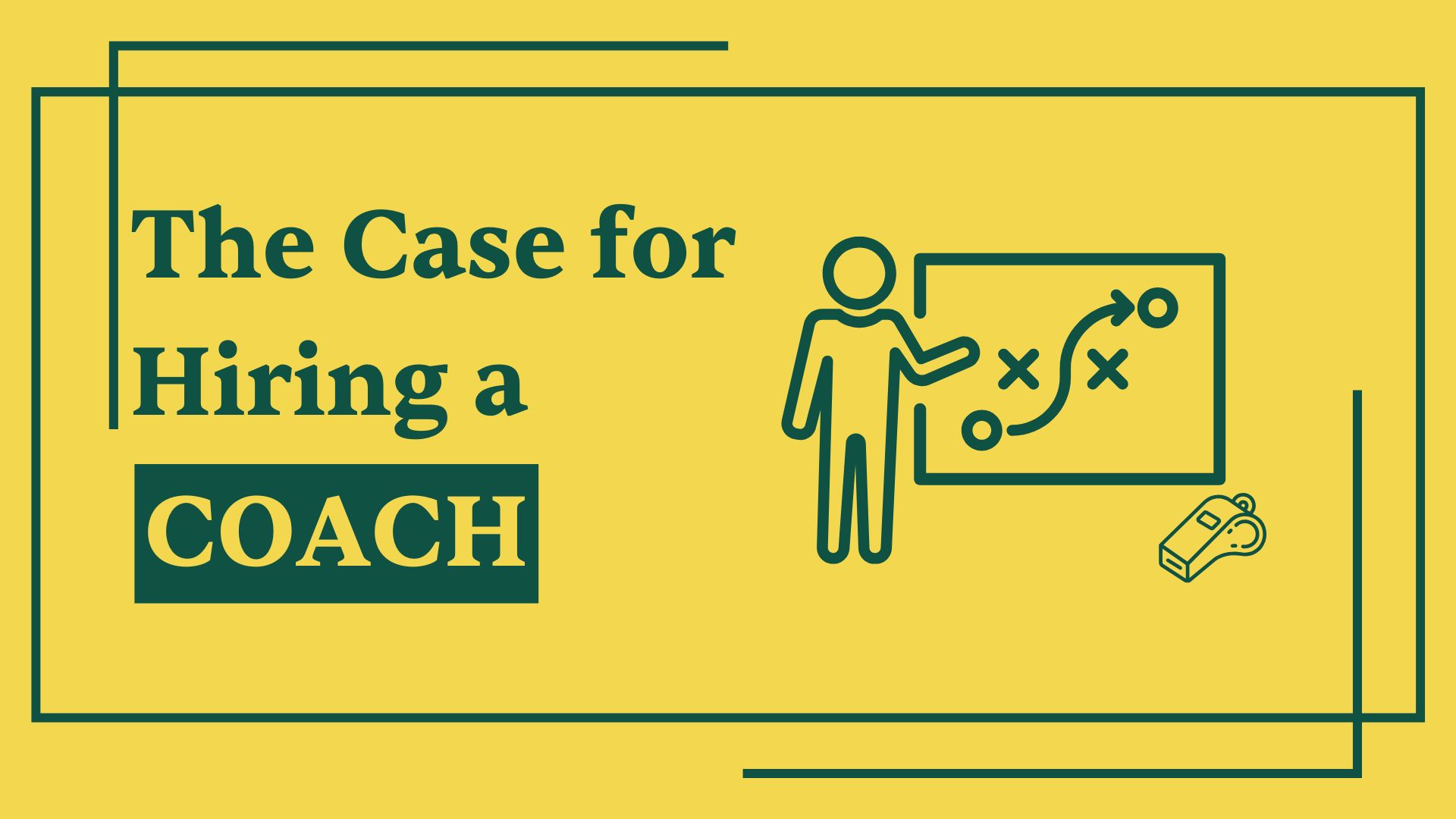UPDATE: The FREE accompanying Checklist Guide is now available for download on Notion! Go here to download it. Happy Checklisting!
Prologue
One of the most important jobs every good operator has to do is close the loop with their exec or manager.
This is an important prerequisite in any healthy working relationship, as closing the loop ensures proactive communication, transparency, and thoroughness in completing a task or project.
This write-up will teach you how to put this practice into effect so you can start immediately practicing this concept in everyday work situations.
Establishing the DOD on your own
In any work involving operations, I rely heavily on the question, “What is the DOD here?” I refer to DOD as the “definition of done.”
If you want to get really good at DOD, start applying it to your own life. The more practice you have doing this for yourself, the better you’ll get at doing it in your work setting. You will surprise yourself on how transferable this skill is to work.
Say, for example, you were signed up to complete a race. Below is what the DOD might look like.
Unless you know what kind of race you’ve signed up for, you won’t know how to train, how to pace yourself, what equipment you might need, and what success would look like for you. You need key pieces of information, such as:
- what kind of race it is: running? Cycling? Swimming?
(If you’re like 99% of people, you might have made the assumption it was a running race… but I never specified what kind of race above.) - what distance you’ve previously completed (if the most you’ve ever run is a 5K, are you sure you want to jump straight to an ultra marathon with only 2 weeks of training time?)
- what the current race length is to determine your training regimen
- what your ideal outcome would look like in the current race length, given your previous times and training regimen paired with how far in advance you’re training for the race
- what your average pace is and what pace you need to keep to reach your goal time
Based on this information, I might conclude the DOD is as follows:
- “In four weeks, I have the Nike half-marathon running race to complete. Nike requires a 13-minute mile pace minimum in order to qualify completion.
- Given my previous 10k runs completed with a 10-minute mile pace and since I have a month to train,
- the DOD, therefore, is confidently completing the Nike half-marathon (13.1 miles) with a 11-minute mile pace, which would take me approximately 2.5 hours.”
You can see even from the seemingly simple task, “I want to run a race” that there are a million pieces of information you could collect. Don’t panic - that’s what the DOD is for. To reduce overwhelm, all you need to do is figure out which pieces of information are relevant to reaching the DOD. In this case, I might pick:
- What would the ideal outcome look like for me that is reasonable to achieve and within the constraints/time limitations if any?
- What needs to be true to reach this outcome? (Think training regimen, stress levels, sleep, gear I should buy and break in, etc.)
Taking those factors, you can now make a plan for yourself that factors in a training regimen that will get you to your ideal outcome, maintain stress levels and sleep schedules that will keep you honest to reach your goal, and so on.
If you’re familiar with my previous write-ups, this one is closely related to Bias Towards Action, which I write more about here. I’d say DOD is almost the prequel to BTA, because you are establishing what you want to accomplish in DOD, and you’re jumping into immediate action using BTA.
Establishing the DOD for recurring tasks with an exec
Once you’re well practiced with DOD in self-application, you can begin to see how powerful of a tool this is when taking projects and tasks at work to its full completion.
DOD not only clarifies exactly what magical outcome your exec wants out of a project, but it also helps you clarify what steps you’ll need to take to reach the finish line.
It helps you think critically and ask yourself what kinds of information you’ll need to finish something at the highest standard, what information is irrelevant, what order to do things in, and where you need to collect further intel to do a good job.
There will be some projects where the DOD in a workplace setting is obvious and repeatable. I strongly suggest documenting this in your SOPs (standardized operating procedures) if you get the chance to for repeated things.
For example, if you’re an EA or Chief of Staff, inbox management will be a regular occurrence. It’s important to understand what DOD looks like for your exec in inbox management, and you will need to experiment with them to see what is effective. After some experimentation, here’s an example on what that might look like - you can always adjust it based on what actually resonates for your exec:
👉 My exec is overwhelmed with an overflowing inbox, and has three inboxes to manage.
- Based on our conversations, the most important inbox is their work inbox (urgent and important),
- followed by their family inbox (not urgent but important),
- and lastly their personal inbox (not usually urgent and not usually important.)
👉 Labels seem to work well for them so they can quickly see:
- what needs a signature,
- what’s been delegated away,
- what’s a nice-to-have,
- and what needs the most urgent responses.
👉 Reports don’t seem to work well for them as they don’t ever really read them.
- They prefer navigating their inbox with labels.
- The only helpful things are when I share what urgent things they have to get back to and they prefer to have that posted in Slack or our SOD (Start of Day) reports.
👉 Drafted responses seem to work well for them, especially since I now have studied their writings for long enough to understand how to emulate their voice and I know how to think like they do.
👉 They start their workday at 8:00am EST.
Therefore, the DOD here could be, “I know I’ve done a complete, thorough job when:
- By every morning at 7:30am ET before my exec starts their workday,
- I’ve gone through all three inboxes in order of importance,
- In each inbox, I’ve labeled, archived/unsubscribed, and drafted responses,
- And I’ve prepared a list of immediate action items the exec needs to do immediately in order of importance and shared this in our SOD report.”
DODs are part art and part science. The science part is easy to spot - you are forming a hypothesis, identifying crucial pieces of information needed to take it to completion, collecting said pieces of information, and establishing a conclusion on what would make your exec over the moon.
The art part is harder. You won’t be great at DODs right off the bat. If you are, congratulations, you’re one heck of a beast operator. But for most of us, it will take practice, repetition, and constant feedback from your exec on what is working and what isn’t. And it is your responsibility to solicit it from your exec using good questions (I’ll link a future post here on how to ask good questions.)
Through the process of trial and error, you’ll master the artform that is working with your particular exec, understanding their quirks and icks, and writing out killer DODs and instructions for each recurring task.
In summary, these are the main steps on establishing a great DOD:
- Figure out what questions you’re trying to answer in your DOD. (Question)
- Make a preliminary guess on what the DOD looks like. (Hypothesis)
- Collect those pieces of information to adjust the DOD - you may require a trial period of experimenting and actively soliciting your exec’s feedback before understanding what a great DOD looks like. (Experiment)
- Document the final DOD and solicit feedback from your exec - use the sentence, “I know I’ve done a complete, thorough job when…” along with bullet points. (Experiment/art)
- Store the now-complete DOD in your SOPs. (Conclusion)
Establishing the DOD for one-off tasks with an exec
One-off tasks and projects also need a DOD. Luckily, the steps are almost the exact same as the recurring tasks.
For one-offs, the only thing that’s unnecessary is the “document and store in SOPs” part.
💡As a general rule of thumb, only write out instructions and store them somewhere if you know this will be something you’ll have to do more than once, or if you will eventually be asked to train someone else on how to take over your task.
Outside of skipping documenting / storing into SOPs, all the rest of the steps remain the same.
I’d advise you to workshop the DOD actively with your exec in the beginning to establish a clear vision on what’s actually important in accomplishing the project. Here are a few example questions you can ask yourself (and ask your exec if you don’t know or can’t make an educated guess.)
👉 What is the purpose of this project? Why does it matter? Who is it for? How do you/how does the company benefit from this?
👉 Imagine the project is complete. What would the “magical outcome” of this project be at completion?
👉 What things need to be true about the process in order to reach that magical outcome on time? Think about various aspects including:
- People Resourcing (who’s needed to make this happen)
- Budget (how much money and time are you working with)
- Timing (with the amount of time you have, who has to do what and by when)
- Project Ownership (who is driving this project - are you the DRI?)
From these answers, form your DOD hypothesis like you always do, and solicit feedback from your manager on whether it seems in line with what they’re imagining.
As you progress through the one-off task or project, continue to refer to your DOD established using these questions. Don’t forget to give your exec an update on the project or task at hand on a regular cadence (for example, weekly or twice a week.) I’d recommend giving the update during an SOD or EOD report.
Closing the loop
A final note of wisdom: No matter whether you’re working on a one-off project or a recurring task, don’t forget to close the loop.
I think of closing the loop as proactive communication from you to your exec on the final status of a step before wrapping it up and moving onto the next step.
Notice the key word here is “step,” not “project”: if you are waiting until the very end of the project to close the loop, there is too much room for error along the way. Moreover, you’re missing out on trust-building moments with your exec.
The bottom line is, the more you talk to your exec, the more you demonstrate self-starting qualities, confidence with declaring the state of each project you own, confidence in declaring what steps are still to be completed, and self-assuredness in taking the project to completion. ALL of these things lead to further trust built with your exec.
💡I can't emphasize this enough. You will be an exquisite operator if you proactively communicate and close the loop.
Let’s say you’re working on putting together logistics for your exec as they prepare for an upcoming business trip (something you’re likely going to do at some point as an EA or Chief of Staff.)
You can expect to close the loop at the very least along each step here:
- Research on travel logistics including plane tickets and hotel options
(“I have put together this spreadsheet along with the pricing and date/time combinations for you to choose from. Here are my recommendations…” along with the spreadsheet link already shared to them)
- Booking said logistics as agreed with your exec
(“I’m confirming that I’ve booked these accommodations for you and they are already in your calendar…” along with a screenshot of the booking confirmation + calendar blocks)
- Creating a list of people they will see during said work trip
(“Here is a preliminary list of the people you’ll see while you’re there, along with what you’re hoping to see them for…” then send the link to the doc of clearly outlined information they can skim in <1 minute)
- Drafting emails to each person CCing yourself in for booking logistics
(“I’ve drafted emails to this set of people first since they’re the most important and have CC'd myself into it so I can arrange all the scheduling. Please send them out at your earliest convenience” along with all the drafts in their inbox labeled and ready to send. I’d also keep track of RSVPs and timing somewhere in a spreadsheet/doc where the exec can see who they’re scheduled to meet with, where, and when.)
- Putting together a travel itinerary
(“Hello, here’s a draft of the itinerary I’m going to fill out for you with all of your meetings as they come up. It’s just so you have an easy-to-view spreadsheet. I’ve also added commute time, buffer, and event details directly into your calendar in case you prefer that view.” Send link to spreadsheet of travel itinerary with sharing permissions set.)

UPDATE:
The accompanying Checklist Guide is now available for download on Notion! Go here to download it. Happy Checklisting!